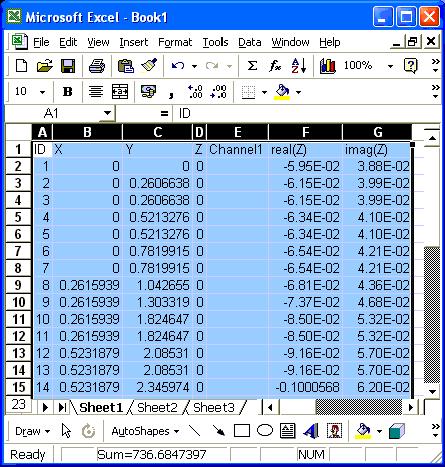
EcDataLogger control's data copied and pasted into Excel
Use the File menu to access the Exit command. The Exit command unloads the EcDataLogger control from inside the EcInspection control, which automatically resizes itself and any remaining Display controls.
Use the Edit menu to access the Copy All command. The Copy All command will copy all the EcDataLogger control's contents. You can then paste them into other applications. The Figure below shows the results of pasting the copy results into Microsoft's Excel.
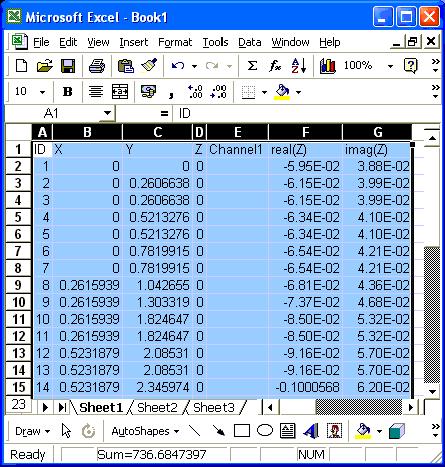
EcDataLogger control's data copied and pasted into Excel
Use the EcDataLogger control's Channels menu to select which channels are to be recorded. All selected channels are marked with a tic. The default condition when the control is loaded is that all channels are ticked.
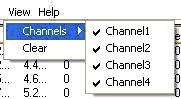
EcDataLogger control's View menu
The clear command clears all data from the EcDataLogger control's buffers.
Use the help menu to get more information about the EcDataLogger control.