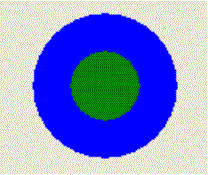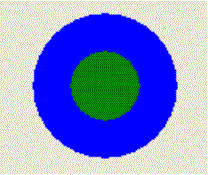EddyCentre Probe control
The EddyCentre Probe control behaves as much as possible like
an eddy-current probe. The simplest probe is shown in plan view below. Here
the probe is a simple winding (shown in blue) around a non-conducting/non-ferrous
core (shown in green). For more information about eddy-current probes see Eddy-current
probes.
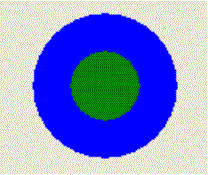
Top view of an eddy-current probe
The EddyCentre Probe control has three main functions:
- To act in concert with the EcChannel control to simulate the act of inspecting
a work-piece. It acts as the focus for most mouse interactions as the user
moves the EcProbe control around, lifts it off the screen, or watches it move
in automated scans. The probe's location determines the signal that the EcChannel
control produces. For more information about probe manipulation see the EcChannel
control user-interface.
- To view/edit the parameters that define the eddy-centre probe that the
control is modelling. These parameters are needed by the EddyCentre models
to calculate the induced fields, probe responses, …. For more information
about viewing and/or editing probe parameters see the EcProbe
control properties page.
- To model the probe's free-space inductance and incident fields. This is
done with the EcProbe controls own associated EddyCentre Model control. Non-ferrite
probes use the EddyCentre basic models, where ferrite probes use the EddyCentre
advanced models.